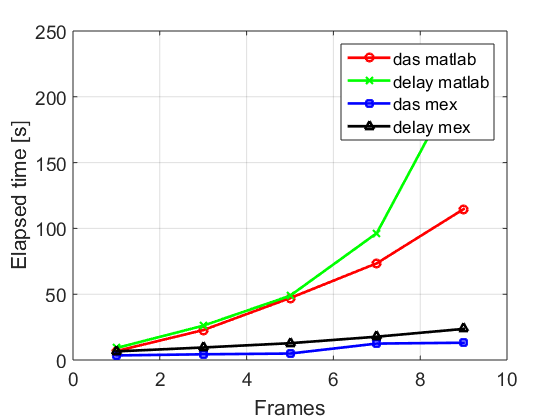CPWC simulation to compare speeds of the various USTB beamformers.
Contents
In this example, we conduct a simple simulation to compare the speeds achieved with USTB's:
- MATLAB delay implementation
- Mex delay implementation
- MATLAB delay-and-sum implementation
- Mex delay-and-sum implementation.
This tutorial assumes familiarity with the contents of the 'CPWC simulation with the USTB built-in Fresnel simulator' tutorial. Please feel free to refer back to that for more details.
by Alfonso Rodriguez-Molares alfonso.r.molares@ntnu.no and Arun Asokan Nair anair8@jhu.edu 16.05.2017
clear all; close all;
Phantom
Our first step is to define an appropriate phantom structure as input. Our phantom here is simply a collection of point scatterers. USTB's implementation of phantom comes with a plot method for free!
x_sca=[zeros(1,7) -15e-3:5e-3:15e-3]; z_sca=[5e-3:5e-3:35e-3 20e-3*ones(1,7)]; N_sca=length(x_sca); pha=uff.phantom(); pha.sound_speed=1540; % speed of sound [m/s] pha.points=[x_sca.', zeros(N_sca,1), z_sca.', ones(N_sca,1)]; % point scatterer position [m] fig_handle=pha.plot();
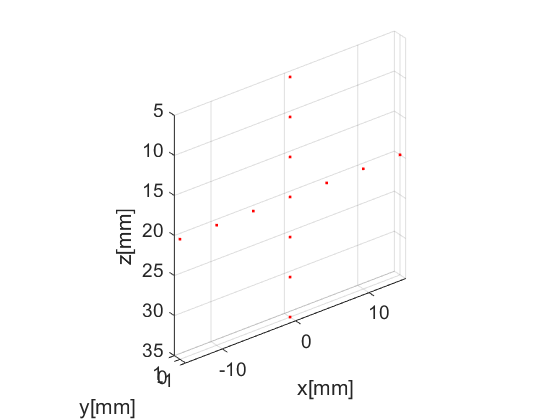
Probe
The next step is to define the probe structure which contains information about the probe's geometry. This too comes with % a plot method that enables visualization of the probe with respect to the phantom. The probe we will use in our example is a linear array transducer with 128 elements.
prb=uff.linear_array(); prb.N=128; % number of elements prb.pitch=300e-6; % probe pitch in azimuth [m] prb.element_width=270e-6; % element width [m] prb.element_height=5000e-6; % element height [m] prb.plot(fig_handle);
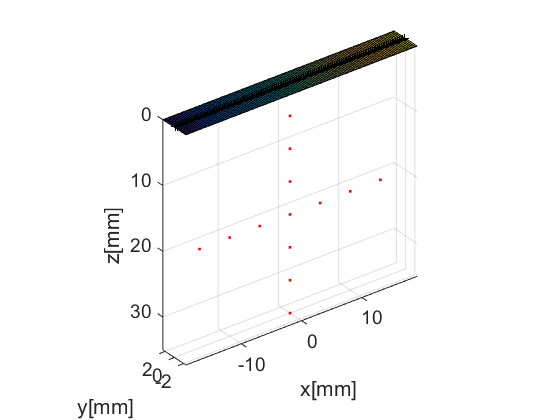
Pulse
We then define the pulse-echo signal which is done here using the fresnel simulator's pulse structure. We could also use 'Field II' for a more accurate model.
pul=uff.pulse(); pul.center_frequency=5.2e6; % transducer frequency [MHz] pul.fractional_bandwidth=0.6; % fractional bandwidth [unitless] pul.plot([],'2-way pulse');
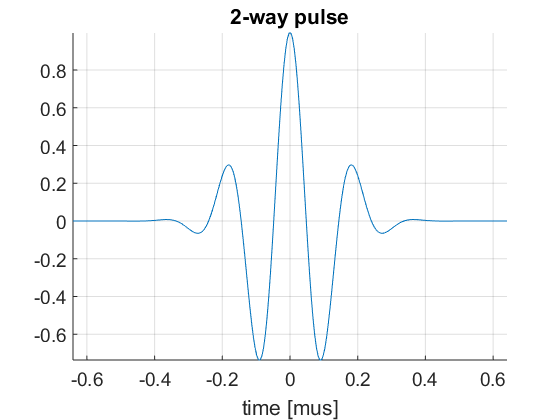
Sequence generation
Now, we shall generate our sequence! Keep in mind that the fresnel simulator takes the same sequence definition as the USTB beamformer. In UFF and USTB a sequence is defined as a collection of wave structures.
For our example here, we define a sequence of 15 plane-waves covering an angle span of ![$[-0.3, 0.3]$](CPWC_linear_array_beamformer_speed_eq14339125197225071258.png) radians. The wave structure has a plot method which plots the direction of the transmitted plane-wave.
radians. The wave structure has a plot method which plots the direction of the transmitted plane-wave.
N_plane_waves=15; angles=linspace(-0.3,0.3,N_plane_waves); seq=uff.wave(); for n=1:N_plane_waves seq(n)=uff.wave(); seq(n).probe=prb; seq(n).source.azimuth=angles(n); seq(n).source.distance=Inf; seq(n).sound_speed=pha.sound_speed; % show source fig_handle=seq(n).source.plot(fig_handle); end
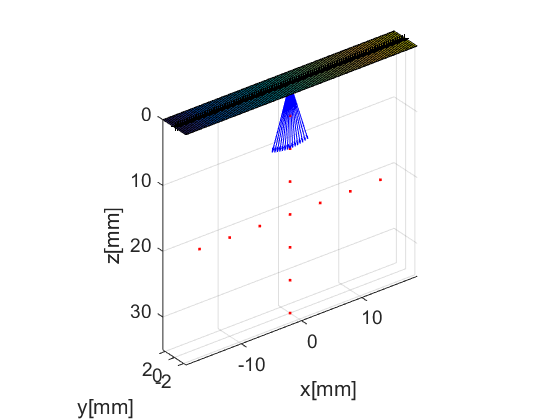
The Fresnel simulator
Finally, we launch the built-in simulator. The simulator takes in a phantom, pulse, probe and a sequence of wave structures along with the desired sampling frequency, and returns a channel_data UFF structure.
sim=fresnel(); % setting input data sim.phantom=pha; % phantom sim.pulse=pul; % transmitted pulse sim.probe=prb; % probe sim.sequence=seq; % beam sequence sim.sampling_frequency=41.6e6; % sampling frequency [Hz] % we launch the simulation. Go! channel_data=sim.go();
USTB's Fresnel impulse response simulator (v1.0.5) ---------------------------------------------------------------
Scan
The scan area is defines as a collection of pixels spanning our region of interest. For our example here, we use the linear_scan structure, which is defined with just two axes. scan too has a useful plot method it can call.
sca=uff.linear_scan(linspace(-20e-3,20e-3,256).', linspace(0e-3,40e-3,256).'); sca.plot(fig_handle,'Scenario'); % show mesh
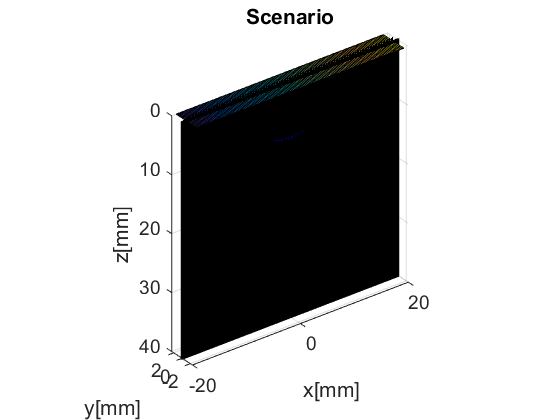
Beamformer
With channel_data and a scan we have all we need to produce an ultrasound image. We now use a USTB structure beamformer, that takes an apodization structure in addition to the channel_data and scan.
bmf=beamformer(); bmf.channel_data=channel_data; bmf.scan=sca; bmf.receive_apodization.window=uff.window.tukey50; bmf.receive_apodization.f_number=1.0; bmf.receive_apodization.apex.distance=Inf; bmf.transmit_apodization.window=uff.window.tukey50; bmf.transmit_apodization.f_number=1.0; bmf.transmit_apodization.apex.distance=Inf;
The beamformer structure allows you to implement different beamformers by combination of multiple built-in processes. By changing the process chain other beamforming sequences can be implemented. It returns yet another UFF structure: beamformed_data.
% To achieve the goal of this example, we combine 4 pairs of *processes* % # *das_matlab* and % *coherent_compounding* % # *delay_matlab* and % *coherent_compounding* % # *das_mex* and % *coherent_compounding* % # *delay_mex* and % *coherent_compounding* % to produce coherently compounded images and examine each one's speed with % respect to the others for increasing amounts of data. % beamforming n_frame=1:2:10 for n=1:length(n_frame) % replicate frames channel_data.data=repmat(channel_data.data(:,:,:,1),[1 1 1 n_frame(n)]); % Time USTB's MATLAB delay-and-sum implementation tic b_data=bmf.go({process.das_matlab() process.coherent_compounding()}); das_matlab_time(n)=toc; % Time USTB's MATLAB delay implementation tic b_data=bmf.go({process.delay_matlab() process.coherent_compounding()}); delay_matlab_time(n)=toc; % Time USTB's MEX delay-and-sum implementation tic b_data=bmf.go({process.das_mex() process.coherent_compounding()}); das_mex_time(n)=toc; % Time USTB's MEX delay implementation tic b_data=bmf.go({process.delay_mex() process.coherent_compounding()}); delay_mex_time(n)=toc; % Plot the runtimes figure(101); plot(n_frame(1:n),das_matlab_time(1:n),'ro-','linewidth',2); hold on; grid on; plot(n_frame(1:n),delay_matlab_time(1:n),'gx-','linewidth',2); plot(n_frame(1:n),das_mex_time(1:n),'bs-','linewidth',2); plot(n_frame(1:n),delay_mex_time(1:n),'k^-','linewidth',2); legend('das matlab','delay matlab','das mex','delay mex'); xlabel('Frames'); ylabel('Elapsed time [s]'); set(gca,'fontsize',14) end
n_frame =
1 3 5 7 9