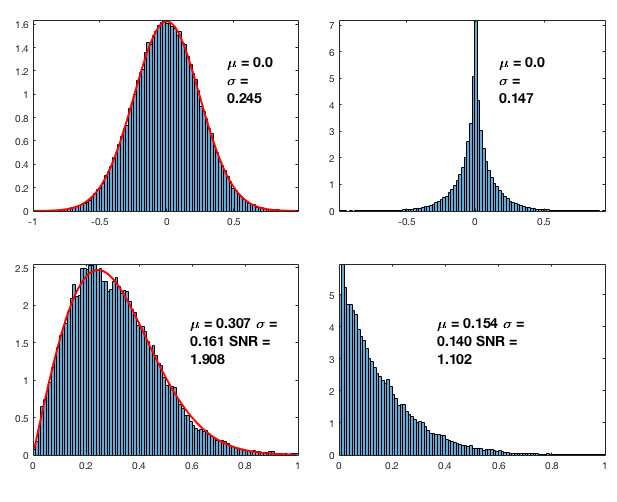Delay Multiply And Sum on FI data from an UFF file
This script is also available as /publications/TUFFC/Prieur_et_al_Signal_coherence_and_image_amplitude_with_the_fDMAS /FI_UFF_FIeldII_simulations_Fig2_and_Fig3.m in the USTB repository.
Creating the simulated results in the paper:
F. Prieur, O. M. H. Rindal and A. Austeng, "Signal coherence and image amplitude with the Filtered-Delay-Multiply-And-Sum beamformer," in IEEE Transactions on Ultrasonics, Ferroelectrics, and Frequency Control. doi: 10.1109/TUFFC.2018.2831789
This script re-create Figs. 2 and 3 of the article.
This code uses the UltraSound ToolBox (USTB) and you'll need to download it first to successfully rund this code. To know more about the USTB visit http://www.ustb.no/
by Fabrice Prieur fabrice@ifi.uio.no 18.05.2018
Contents
Read data
To read data from a UFF file the first we need is, you guessed it, a UFF file. We check if it is on the current path and download it from the USTB websever.
clear all; close all; % data location url='http://ustb.no/datasets/'; % if not found downloaded from here local_path = [ustb_path(),'/data/']; % location of example data % Choose dataset filename='FieldII_speckle_simulation.uff'; % check if the file is available in the local path or downloads otherwise tools.download(filename, url, local_path);
Reading channel data from UFF file
channel_data=uff.read_object([local_path filename],'/channel_data');
UFF: reading channel_data [uff.channel_data] UFF: reading sequence [uff.wave] [====================] 100%
Print info about the dataset. If you want to use this dataset, you are welcome to, but please cite the refrence below.
channel_data.print_authorship
Name: Field II simulation of well developed speckle. Reference: F. Prieur, O. M. H. Rindal and A. Austeng, "Signal coherence and image amplitude with the Filtered-Delay-Multiply-And-Sum beamformer," in IEEE Transactions on Ultrasonics, Ferroelectrics, and Frequency Control. doi: 10.1109/TUFFC.2018.2831789 Author(s): Ole Marius Hoel Rindal <olemarius@olemarius.net> Fabruce Prieur <fabrice@ifi.uio.no> Version: 1.1.1
Define Scan
Define the image coordinates we want to beamform in the scan object. Notice that we need to use quite a lot of samples in the z-direction. This is because the DMAS creates an "artificial" second harmonic signal, so we need high enough sampling frequency in the image to get a second harmonic signal.
z_axis = linspace(35e-3,45e-3,1200).'; x_axis = zeros(channel_data.N_waves,1); for w = 1:channel_data.N_waves x_axis(w) = channel_data.sequence(w).source.x; end scan=uff.linear_scan('x_axis',x_axis,'z_axis',z_axis);
Delay the channel data
delay = midprocess.das(); delay.channel_data=channel_data; delay.scan=scan; delay.dimension = dimension.transmit(); delay.transmit_apodization.window=uff.window.scanline; delay.receive_apodization.window=uff.window.none; delay.receive_apodization.f_number=3; delayed_b_data = delay.go();
USTB General beamformer MEX v1.1.2 .............done!
Do DAS beamforming doing coherent compounding of delayed data
disp('Beamforming data using DAS'); das = postprocess.coherent_compounding(); das.input = delayed_b_data; b_data = das.go(); b_data.plot([],'DAS');
Beamforming data using DAS
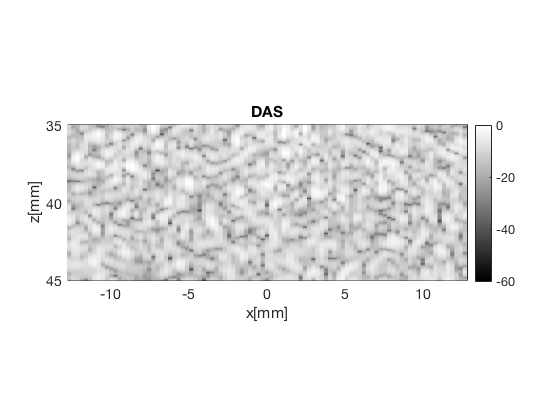
Create the DMAS image using the delay_multiply_and_sum postprocess
disp('Beamforming data using DMAS') dmas = postprocess.delay_multiply_and_sum(); dmas.dimension = dimension.receive; dmas.channel_data = channel_data; dmas.input = delayed_b_data; dmas.receive_apodization = delay.receive_apodization; b_data_dmas=dmas.go(); b_data_dmas.plot(100,'DMAS');
Beamforming data using DMAS Warning: Missing probe and apodization data; full aperture is assumed. Warning: If the result looks funky, you might need to tune the filter paramters of DMAS using the filter_freqs property. Use the plot to check that everything is OK.
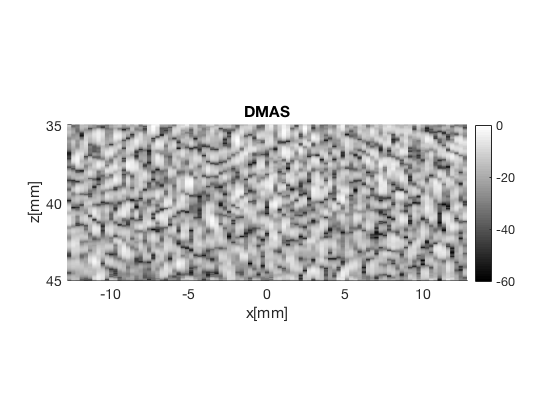
Get images
imgDMAS=reshape(b_data_dmas.data,b_data_dmas.scan.N_z_axis,b_data_dmas.scan.N_x_axis); imgDAS=reshape(b_data.data,b_data.scan.N_z_axis,b_data.scan.N_x_axis);
Speckle image
Image normalization by image mean
figure('color','w','position',[ -850 706 682 287],'name','norm mean'); subplot(1,2,1); mDAS=mean(abs(imgDAS(:))); imagesc(b_data.scan.x_axis*1e3,b_data.scan.z_axis*1e3,db(abs(imgDAS)/mDAS)); caxis([-45 15]);daspect([1 1 1]);set(gca,'position',[0.063 0.148 0.4 0.815]); xlabel('azimuth [mm]','fontweight','bold','fontsize',16) ylabel('depth [mm]','fontweight','bold','fontsize',16) subplot(1,2,2); mDMAS=mean(abs(imgDMAS(:))); imagesc(b_data_dmas.scan.x_axis*1e3,b_data_dmas.scan.z_axis*1e3,db(abs(imgDMAS)/mDMAS)); caxis([-45 15]);colorbar;colormap gray; set(gca,'position',[0.52 0.148 0.4 0.815]);daspect([1 1 1]); xlabel('azimuth [mm]','fontweight','bold','fontsize',16) % Image normalization by image max figure('color','w','position',[ -850 706 682 287],'name','norm max'); subplot(1,2,1); mDAS=max(abs(imgDAS(:))); imagesc(b_data.scan.x_axis*1e3,b_data.scan.z_axis*1e3,db(abs(imgDAS)/mDAS)); caxis([-60 0]);daspect([1 1 1]);set(gca,'position',[0.063 0.148 0.4 0.815]); xlabel('azimuth [mm]','fontweight','bold','fontsize',16) ylabel('depth [mm]','fontweight','bold','fontsize',16) subplot(1,2,2); mDMAS=max(abs(imgDMAS(:))); imagesc(b_data_dmas.scan.x_axis*1e3,b_data_dmas.scan.z_axis*1e3,db(abs(imgDMAS)/mDMAS)); caxis([-60 0]);colorbar;colormap gray; set(gca,'position',[0.52 0.148 0.4 0.815]);daspect([1 1 1]); xlabel('azimuth [mm]','fontweight','bold','fontsize',16)
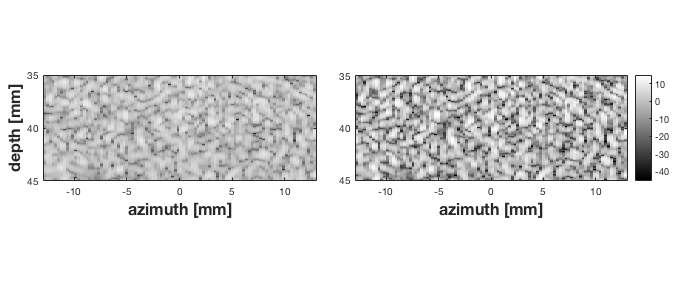
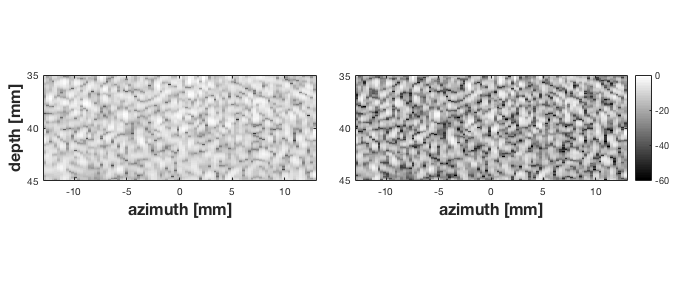
Speckle statistics
figure('color','w','position',[-616 62 617 502]); subplot('position',[0.053 0.58 0.43 0.38]); h=histogram(real(imgDAS(:)/mDAS),100,'Normalization','pdf'); x=h.BinEdges(1:end-1)+h.BinWidth/2;axis('tight') sigma=std(imag(imgDAS(:)/mDAS)); mu=mean(imag(imgDAS(:)/mDAS)); a=annotation('textbox',[0.36 0.77 0.104 0.130],... 'String',['\mu = ',num2str(mu,'%.1f'),' \sigma = ',num2str(sigma,'%.3f')]); set(a,'linestyle','none','fontweight','bold','fontsize',14); % Gaussian distribution hold on;plot(x,exp(-x.^2/2/sigma^2)/sqrt(2*pi)/sigma,'r','linewidth',2); axis('tight') subplot('position',[0.053 0.094 0.43 0.38]); h=histogram(abs(imgDAS(:)/mDAS),100,'Normalization','pdf'); x=h.BinEdges(1:end-1)+h.BinWidth/2; % Rayleigh distribution hold on;plot(x,x/sigma^2.*exp(-x.^2/2/sigma^2),'r','linewidth',2); axis('tight') sigma=std(abs(imgDAS(:)/mDAS)); mu=mean(abs(imgDAS(:)/mDAS)); a=annotation('textbox',[0.30 0.186 0.180 0.194],... 'String',['\mu = ',num2str(mu,'%.3f'),... ' \sigma = ',num2str(sigma,'%.3f'),... ' SNR = ',num2str(mu/sigma,'%.3f')]); set(a,'linestyle','none','fontweight','bold','fontsize',14); subplot('position',[0.55 0.58 0.43 0.38]); h=histogram(real(imgDMAS(:)/mDMAS),100,'Normalization','pdf'); axis('tight') sigma=std(imag(imgDMAS(:)/mDMAS)); mu=mean(imag(imgDMAS(:)/mDMAS)); a=annotation('textbox',[0.8 0.77 0.104 0.130],... 'String',['\mu = ',num2str(mu,'%.1f'),' \sigma = ',num2str(sigma,'%.3f')]); set(a,'linestyle','none','fontweight','bold','fontsize',14); subplot('position',[0.55 0.094 0.43 0.38]); h=histogram(abs(imgDMAS(:)/mDMAS),100,'Normalization','pdf'); axis('tight') sigma=std(abs(imgDMAS(:)/mDMAS)); mu=mean(abs(imgDMAS(:)/mDMAS)); a=annotation('textbox',[0.7 0.186 0.180 0.194],... 'String',['\mu = ',num2str(mu,'%.3f'),... ' \sigma = ',num2str(sigma,'%.3f'),... ' SNR = ',num2str(mu/sigma,'%.3f')]); set(a,'linestyle','none','fontweight','bold','fontsize',14);